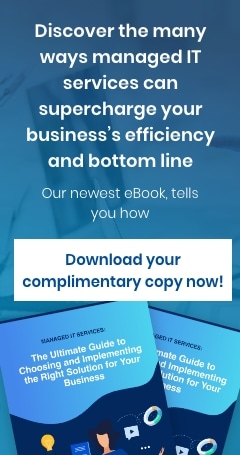For many employees, returning to the office after more than a year of working from home can be a boon or a bane — or both. While many will appreciate a slight return to normalcy, others may prefer to work from home permanently. Some may want to be able to do both. To cater to differing staff preferences, many businesses are recalibrating their organization's work setups, with some postponing the resumption of office-based work and others allowing their teams to work remotely full time.
In any case, organizations will want to assess how they will facilitate employees’ return to the office as governments ease lockdown rules. That means IT teams will have their hands full solving a wide range of technical problems and answering a lot of tech-related questions.
Download our free eBook!
Create a remote work policy that gets your team to accomplish more by reading our eBook: Make remote working work for your business.
If you’re one of those organizations preparing to reopen their offices, watch out for these tech issues that can arise from staff returning to the office post-pandemic.
Bad tech habits
Your employees have likely developed working habits that are difficult to break. These habits could be innocuous such as taking more breaks than usual or using headphones to block out noise. But there may be habits that are detrimental to company IT systems, such as using devices, apps, and programs that are not office-approved.
It’s not uncommon for employees to use various remote working tools, including communication apps, to stay productive and connected. So don’t be surprised if you find some of your team members using Microsoft Teams, Facebook Messenger, Zoom, and other messaging apps for both personal and work-related communications. Another employee habit that can cause security risks is using personal accounts to log in to messaging apps to participate in business communications and vice versa. For example, they may use their personal Google Workspace account to join a company Zoom meeting.
If left unchecked, these habits could result in security incidents or turn into even more risky practices, such as allowing non-work profiles to join video conference meetings.
Unsecured laptops, smartphones, and other mobile devices
Some remote workers may allow other people to use their company-issued laptops or mobile devices. They may think that lending their work device to friends or family members poses no harm. But it’s far from being harmless.
Employees returning to work in the office may come bearing compromised devices. If they had shared the device with a non-employee, that user may have used the device to access high-risk websites, connect to unsecured Wi-Fi networks, or store virus-infected files. There’s also the possibility that an employee had been doing something illegal using a company laptop or tablet; if discovered, such illegal activity could be traced back to the company, which could face legal ramifications as a result.
If employees are careless with company-issued mobile devices or allow others to borrow these, such devices could be lost or stolen. Thoroughly auditing staff devices may take a significant amount of resources, but it’s necessary. IT teams have to do a clean sweep of company devices used by employees for remote work to ensure that the devices and the data contained in them remain secure.
Unauthorized use of personal devices
Employees' use of personal laptops or smartphones to do work-related tasks also pose security risks to your business. This is why you need to implement policies regarding the use of personal computers and devices, especially for staff returning to the office. Take immediate steps such as scanning the office network for unidentified devices accessing company networks. You can also hide your network’s SSID from devices that have not been previously given network access by your IT team, preventing these from connecting to your systems.
Potentially compromised passwords
Staff who borrow other people’s computers or devices to do their job may accidentally forget to log out of their company email and business accounts. This could lead to company-related credentials being compromised. To address this issue, require employees to change their passwords or enforce the use of a password manager upon their return to the office.
Lax attitudes toward cybersecurity
At the office, employees are often reminded by IT personnel to update their computer’s OS and mobile apps. At home, there’s no one to remind them. Neglecting to install security patches and updates on PCs, laptops, or mobile gadgets is yet another bad IT habit that employees need to break. Failure to patch security updates right away is just one sign that your team may have been letting their guard down since they started working from home.
Workers who are returning to the office may need to be given a refresher training course on cybersecurity, particularly regarding device safety, password hygiene, file transfers, and observing clean desk policies. As employees start to trickle back to offices, your in-house IT team will need to create a transitional plan to ensure a secure IT environment for your company and your staff.
Whether your company is preparing for staff who are going back to the office full time, transitioning to a full-remote work team, or going hybrid, you need professional IT experts who can set up the proper workstations for them. Call Online Computers today so we can recommend the best IT solutions for your business.