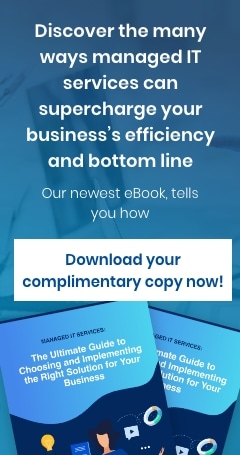Businesses of all sizes are increasingly relying on Voice over Internet Protocol (VoIP) technology because of its merits as a communication solution. It’s flexible, scalable, and highly efficient, enabling businesses to connect and collaborate with their employees, partners, and clients in a more convenient and less expensive way than traditional phone services.
VoIP technology enables businesses to connect and collaborate with their employees, partners, and clients in a more convenient and less expensive way than traditional phone services.
However, like other devices connected to the internet, VoIP systems can be exploited by cybercriminals. Once a hacker gains access to your business phone system, they can use it to commit fraud or as a springboard for other attacks.
It’s therefore important to look out for signs that your VoIP system has been compromised so you can take the necessary steps to secure your business’s communications.
1. Redirected internet searches
You and your employees may carry out phone calls while also conducting internet searches related to the conversations. If your search results are being redirected to other — often potentially malicious — sites, it’s likely that your VoIP system has been hacked.
Unfamiliar browser extensions and toolbars are also signs that hackers may have already installed unwanted software or malware on your computer.
2. Random antivirus pop-ups
Random virus alerts that pressure you into running a scan or removing the virus while your VoIP system is on may be another sign that your system has been infiltrated. If you or your employees encounter these fake antivirus messages, notify your IT technician or managed IT services provider (MSP) so they can identify the source of the pop-ups and then scan your system for malware.
It’s crucial that everyone in your organization is trained to recognize these potentially malicious messages and, more importantly, not click on them.
3. Webcams and microphones turning on automatically
Another suspicious computer activity that can indicate a hacked VoIP system is webcams and/or microphones turning on automatically. By accessing these devices, hackers can illegally listen in on calls and obtain sensitive or confidential business information. So if you or your employees notice that your webcams or microphones are acting strangely, notify your IT technician or MSP immediately so they can check for other signs of hacking.
4. Sudden increase in VoIP bills
One benefit of VoIP over landline is a more affordable monthly bill. If your phone bill suddenly skyrockets but you haven’t added any new phone lines or numbers and there’s no change in the calls you’ve been making, then your system may already be hacked. Cybercriminals can use VoIP phone systems to make numerous unauthorized calls to premium numbers, which will certainly rack up expensive bills.
Therefore, if you notice a sudden spike in your monthly bill, you should alert your VoIP provider, as it’s likely that someone has hacked your system and is making calls without your knowledge.
5. Irregular call history
Your VoIP system may also be under attack if your call history reveals phone numbers or calls you or your employees didn’t make. If your business doesn’t deal with international clients or partners, calls made to or from foreign numbers are an especially big red flag.
It helps to regularly review your call logs for unusual or suspicious activities. Take note of calls made during off-hours or on weekends or holidays. Advise employees against making non-work-related calls from their business numbers to make it easier to catch these irregularities.
The most effective way to keep your VoIP system safe from hackers is to invest in reliable security solutions and educate everyone in your company on cybersecurity best practices. However, partnering with the right VoIP provider is just as important as the precautions you take.
We at Online Computers can provide your business with a feature-rich and secure VoIP solution, without incurring the high costs of installation, management, and maintenance. Contact us today or download our free eBook to learn more.
Ensure a productive remote workforce!
Enter your name and email address on the respective fields on the right to receive our FREE guide to ensuring your staff's productivity while working remotely.