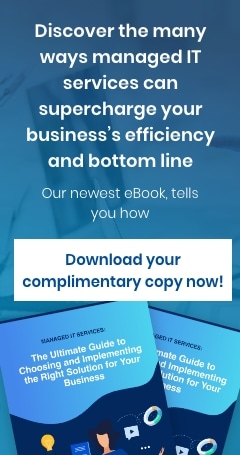Reduce risk by reducing complexity
Every new addition to your computing environment increases your potential exposure to attacks. A new endpoint, such as a workstation or mobile device, is another potential entry point to your corporate network that hackers may be able to exploit. The same applies to new apps and operating systems, whether they’re hosted in-house or in the cloud. Given the rise of mobile and cloud technologies, the concept of a clearly defined perimeter that you can protect with a single firewall and set of security policies no longer applies. Companies that are growing fast and have highly distributed computing environments often experience a rise in so-called shadow IT. This refers to any systems and software purchased or used without the necessary oversight of the IT department. For example, if employees are allowed to use their own devices for work, a lack of control and visibility can lead to all sorts of high-risk software entering your computing environment. Another common risk is software subscriptions being auto-renewed, as well as accounts of past employees remaining open.Achieve alignment by getting your workflows under control
A poorly managed software environment makes it much harder to achieve alignment between technology and business goals. After all, many apps don’t work well together. Not only does this get in the way of productivity, but it also encourages employees to find risky workarounds, such as sending sensitive data over unsecured channels. Furthermore, each new software product requires additional training and preparation, which further eats up valuable time and money. To ensure a uniform workflow, you should consolidate all your business processes under one environment that can be managed as a whole. Any apps you use should have APIs that allow you to integrate them into your wider environment for a seamless flow of data. This will help prevent operational silos forming between departments and branches, and encourage strong teamwork and collaboration. You shouldn’t use two collaboration platforms, for example, if you can make do with one.Onboard new hires in less time
Onboarding new hires is a major expense, and it often takes several months for an employee to reach maximum productivity. The costs and training requirements increase rapidly with the complexity of your environment. By taking a minimalist approach, you can avoid training your new hires on using redundant or irrelevant software. This is also an important opportunity for enforcing the principle of least privilege, whereby employees only have access to the software and data they need to do their jobs and nothing more. Reducing onboarding times and ongoing training requirements helps get employees running at full capacity in less time, which also improves morale. Having a single, connected operating environment, preferably one that’s hosted in the cloud to facilitate remote work, makes things much easier for employees, as well as for administrators tasked with overseeing IT operations. All the while, employees can continue using their own devices that they’re already familiar and comfortable working with. Minimizing the number of apps your company relies on significantly boosts your company’s productivity and cybersecurity. But in order to make the right decisions regarding which apps to uninstall, you need the guidance of a dependable managed IT services provider. Online Computers offers expert guidance and unified technology solutions to help reduce IT complexity and improve business efficiency. Get in touch today to find out more.Ensure a productive remote workforce!
Enter your name and email address on the respective fields on the right to receive our FREE guide to ensuring your staff's productivity while working remotely.