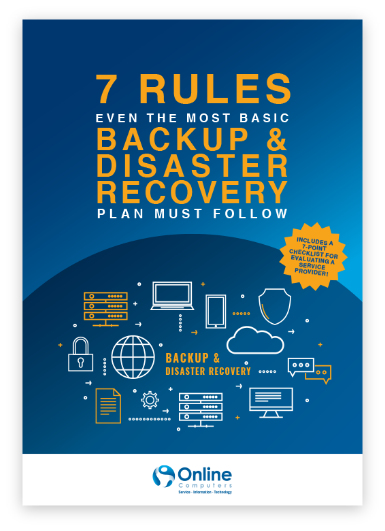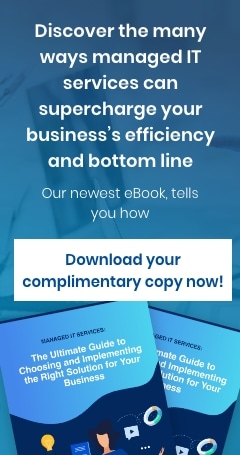It’s that time of the year when New Jersey prepares itself for its fair share of blizzards, hurricanes, and nor'easters. Experts caution that while December may be a slow start, winter will definitely descend in full force by January 2020. Places like New Jersey, Pennsylvania, and New York City will most likely experience above-average snowfall this coming winter.
Natural disasters, along with human-induced ones like fires and accidents, can disrupt your business so badly, you may not be able to recover from it. Statistics show that downtime is costly for business. Fifty-four percent of companies experienced downtime that lasted more than eight hours, or one full workday, in the past five years. Every day of downtime costs businesses at least $20,000. And just 2% of enterprises recovered from their latest incident in under an hour.
Now’s the time to make sure your disaster recovery plan (DRP) is up to date. Just as you periodically update your apps, so should your DRP be. Nothing stays static, whether it’s your IT system or the dangers that threaten your business. Any plan created one or two years ago may still be effective today — or not. Leaving it to chance is too high a risk for any business that wants to stay competitive in the market.
Here’s how to update your DRP:
STEP 1: Schedule a review of your existing DRP
It’s best to review your DRP regularly. Depending on your business and your environment, you may need to schedule a review every few months, every quarter, or once a year. It’ll be smart to schedule such reviews on slower months to minimize work disruption. And in the face of major changes in the environment, like a heavier-than-normal snowfall, it’s more prudent to schedule a review in anticipation.
Download our free eBook!
Is your backup and disaster recovery plan foolproof? Read our free eBook: 7 Rules even the most basic Backup & Disaster Recovery Plan must follow and learn how to design a reliable BDR plan.
STEP 2: Review change factors
Change factors are those that come from within and outside your organization that affect your DRP. Make sure you analyze and review all change factors relevant to your business.
Some examples of internal change factors are:
- Hardware and software updates
- Existence of legacy applications
- Changes in staff
- New sites or facilities
Some examples of external change factors are:
- New regulations
- Changes in policies
- Partnerships with vendors
- Innovations in technology
- New vulnerabilities
STEP 3: Update your business impact analyses (BIA) and risk assessments (RA)
Both BIAs and RAs should determine the potential consequences of an interruption to business operations. You need to update your BIA and RA, factoring in the changes that you’ve pinpointed in your review.
STEP 4: Improve your business resiliency
The shorter the downtime after a disaster, the more resilient your business is. Achieve quick recovery by shifting to cloud-hosted services. And make sure you have several backups in different geographical locations.
STEP 5: Partner with IT experts
Face it, you’re no IT expert. A thorough review will make you realize that disaster recovery is something that’s best handled by experienced professionals. Partnering with a managed IT services provider like Online Computers for your business continuity will allow you to focus on running your business. This also enables your internal IT team to concentrate more on creating business initiatives instead of being bogged down by disaster recovery efforts.
STEP 6: Keep your DRP simple and accessible
Everyone in the company will have a part to play in enacting your DRP, so make sure you share it! It should be simple so that it’s easy to understand and execute.
Finally, don’t store your DRP on a single server; just like the rest of your company data, your DRP should be backed up and duplicated.
Winter is coming, indeed. And having a DRP spells the difference between surviving a disaster and closing up shop for good. If you’re in or around Hanover, Morristown, and Madison, and you want to disaster-proof your business, then contact our experts at Online Computers. You can go on with your business; leave the technology to us.
Like This Article?
Sign up below and once a month we'll send you a roundup of our most popular posts