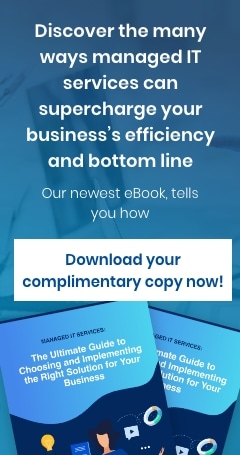Your business data should have backups — no ifs or buts about it. The real question is whether these backups should be kept in your office or not. To make this decision, you must understand local backups, your needs, and your spending abilities. Getting to know the pros and cons of local backups should also guide you in that process.
What are local backups?
Local backups are file copies stored in local storage devices such as hard drives, flash drives, and servers. They are called as such because they're kept within a business's property, as opposed to off-site and/or cloud-based backups, which are stored in storage devices that are kept in facilities away from the business’s main headquarters.
Pros
Here are some benefits of using a local backup system:
1. Provides better control
Local backup systems offer business leaders more control over their data and backups because the storage devices that house the backups are just in their office building. With their backup center and IT team just a door or two down from their office, business leaders can keep a close eye on the progress of backups and restorations. It will also make the monitoring of specific backup strategies simpler and faster.
2. Easier to isolate from threats
Isolating your data center is one of the first and most important responses to a potential data loss. Doing so can keep your sensitive backups away from potential data thieves. Or, if the intruders have already accessed the system, disconnecting the data center from the network or even physically removing storage devices from the main server frame can mitigate the damage.
Isolating backups from threats is easily done on local storage devices because in-house IT teams know exactly where each backup is saved. By contrast, cloud-based backups are handled by cloud backup providers that typically juggle a large volume of data owned by various clients. This makes it difficult for providers to protect cloud backups from large-scale attacks, and it may take longer for them to isolate or secure your data should one occur.
Related article: Best practices for backup management
Cons
Below are some drawbacks of local backups that you should be wary of:
1. Requires more space and upgrades over time
Local backup servers will tend to accumulate — both in terms of hardware and improvements — over time. Most backup policies will require you to hold on to data stretching back to as far as five years, causing backups to take up more storage space as time goes on. This is a very common scenario for compliance, particularly for companies that handle sensitive data such as protected health information (PHI), financial details, and other personally identifiable data.
As for upgrades, that side of the matter is borne from continuous developments in security and threat response. These days, even the latest hardware and software face obsolescence sooner than they used to. Software patches will be a constant fixture, and you can count on needing to upgrade your hardware within five years.
2. Can get expensive
Local backups are quite expensive all around, as they will require you to have a prescribed infrastructure in place before you can start backing up your files. For your small business, it’s highly likely that your current information system will need additional equipment, software, and manpower. This means a lot of immediate investments and more recurring costs down the road to boot.
3. Can consume a lot of your in-house IT team’s time
Your in-house IT team will have more tasks on their hands if you decide to use local backups. Your system administrator will be tasked with identifying where the hardware will be housed and maintaining application and system software at their required versions. They will also be responsible for regularly validating, testing, recovering, and restoring data from the backup system as needed.
And your IT staff’s responsibilities don’t end there. You will need to designate a backups administrator, who will be in charge of maintaining and managing backup files and storage systems daily, verifying full data sets, and performing file restorations. They will also be tasked with meeting retention and scheduling requirements, maintaining data audit trails, providing backup reports, and raising event alerts as needed.
4. Can be vulnerable to natural disasters
Local backups tend to be vulnerable to natural disasters. Whatever can cause physical damage to your headquarters can also cause damage to your backups. And because servers need ventilation, cooling, accessibility, and protection, finding the optimal room and orientation for them can be tricky.
Related article: The elements of a strong backup strategy for your business
Are local backups still good to have?
With the rise of cloud computing and off-site backups, most organizations these days opt for either a fully cloud-based or a hybrid backup system. That’s not to say that local backups are no longer reliable, because they still are. But it is simply ideal to have redundancies to fall back on should your main backup source fail. Storing redundancies on the same local server as your main backup simply defeats the purpose of having redundancies; cloud-based and hybrid backup systems address that problem.
Backups can be simple — that’s how we do things at Online Computers. We’ll guide you through the whole process, from choosing your backup types, preparing your data to be safely backed up, and even through data recovery and restoration should the need arise. Contact us today to learn more.