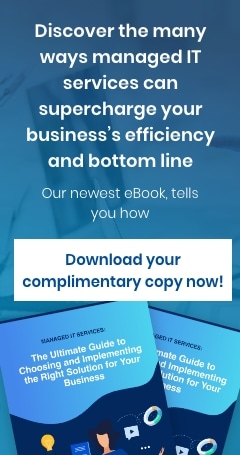First came the coronavirus pandemic, which forced companies all over the world to shift to remote work. Then came security experts’ warnings that cybercriminals would take advantage of the situation, given that many of the devices used at home don’t have strict security measures that office devices have.
Now come dire warnings from experts saying that a “cyber pandemic” may be next. They describe it as a global cyberattack, designed to spread faster and further, mimicking a biological pandemic. Experts now urge everyone to plan their cybersecurity strategy anew in anticipation of more virulent attacks.
Are you ready for it?
How can you protect your New Jersey business from cyberattacks?
If you think your small- or mid-sized business can’t possibly afford the kind of cybersecurity that big businesses have, think again. There are so many options for cybersecurity tools and services these days; it’s just a matter of finding out the right combination that addresses all your security needs while staying within budget.Better yet, you can partner with one of New Jersey’s most trusted managed IT services providers (MSPs). Our IT specialists at Online Computers can help you comb through your options and come up with recommendations on which services to get and what antivirus software you need without breaking the bank.
What to consider when buying antivirus software
To assess any of your MSP’s recommendations, you need to know what to look for in an antivirus software. Consider the following:1) Cost and payment terms
Beware the “free” antivirus software program; these days, there's always a catch. They may come with bloatware, collect customer data for targeted ads, or require a paid upgrade to obtain a more comprehensive protection.In terms of affordability, most antivirus manufacturers offer a variety of subscription plans for their products and services. These should be among your concerns:
- Are they offering the latest version of the software?
- Do they offer a free trial with enough time to test the software?
- Is the paid upgrade reasonably priced compared to other similar software?
2) Speed and performance
Many antivirus software run in the background. The heavy-duty ones consume your CPU resources and can slow down your computer's performance. Make sure the software you’re considering doesn’t require too much from your system. Better yet, look for antivirus software using new technologies that address speed and performance issues.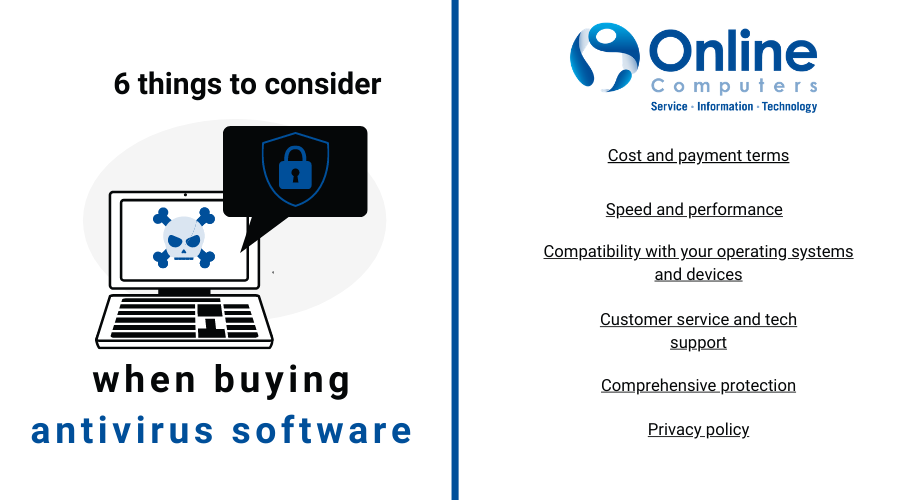
3) Compatibility with your operating systems and devices
Most organizations don’t have a uniform set of systems and devices. Your antivirus program should be compatible with the prevailing operating system in your organization as well as a majority, if not all, of your devices. Note that there are antivirus programs with specific versions to address the needs of a specific version of an operating system, so you may need to look into those as well.4) Customer service and tech support
You know you’re dealing with a trusted and reputable antivirus manufacturer if they commit to engaging with you even after you’ve purchased their product. They take time and effort to inform you about critical security issues, emerging threats, and software updates. They offer excellent customer service, responding promptly to tech queries and calls for assistance.5) Comprehensive protection
Antivirus software should be updated to protect you from all sorts of threats, including newly detected ones. Take note of the following:- Does the software offer real-time scanning and on-demand discovery? Can it detect viruses and malware within a file even without you accessing said file?
- How does it remove viruses? Can it quarantine infected files? Will virus removal affect the files?
- Does it have additional features, like spyware scanning, multi-device protection package, more than one secure firewall, among others?
6) Privacy policy
Find out how much of your personal data the antivirus software can access. The manufacturer should be transparent about this information. Also, do a background check to make sure the manufacturer was never involved in any scandal wherein they sold sensitive customer information to a third party.There are so many factors to consider when choosing the right antivirus software. Spare yourself the headache by partnering with us at Online Computers. We can help you achieve success by providing proactive, state-of-the-art IT support, services, and products to your business in Hanover, Morristown, or Madison. Get in touch with us today.
Ensure a productive remote workforce!
Enter your name and email address on the respective fields on the right to receive our FREE guide to ensuring your staff's productivity while working remotely.