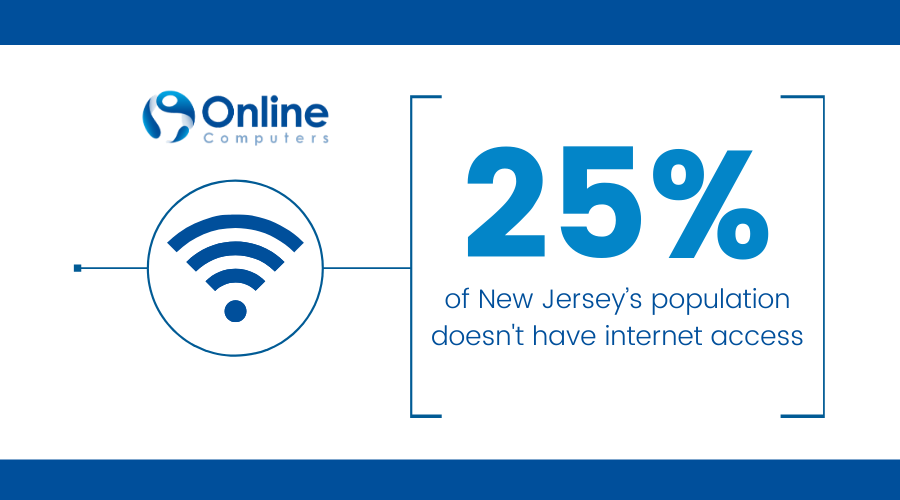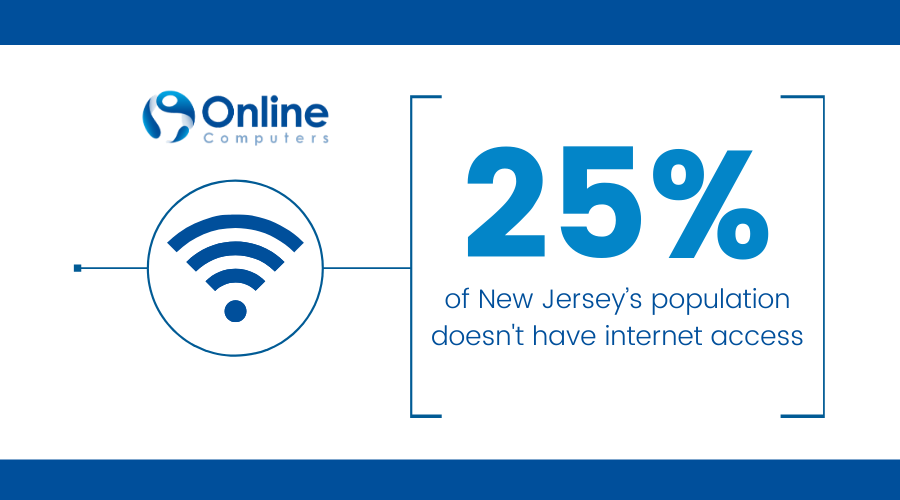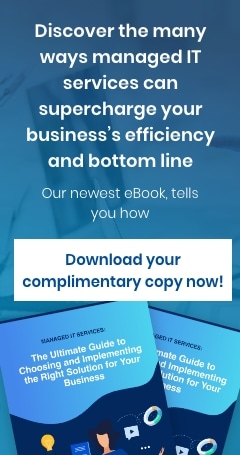Congratulations, New Jersey! In a speedtest done in 2019, the Garden State came in second after Maryland in having the fastest average internet connection speed in the United States. Experts note that the densely populated Eastern states have better connectivity than in low-density areas — sorry about that, Alaska.
But despite having the second fastest average internet speed, 26.5% of New Jersey’s population doesn't have internet access. No wonder it’s not even in the top 20 states with the most internet usage penetration.
Still, not all New Jersey internet connections are alike. Connectivity in Hanover may not be the same as in Morristown or Madison.
What factors affect your internet speed?
There are many variables that affect connection and speed:
- The host server and its connection to the internet
- Internet routers where data travels before it reaches you
- An outdated or misconfigured router
- Adware or spyware that slows down the processing of data
- Poor configuration of your web browser
- Poor or incorrect configuration of your IP (internet protocol)
- Your computer’s hardware, including speed of processor, hard drive used, and amount of RAM
- Your operating system may be misconfigured or corrupted
Quick and easy tips to speed up your internet
If your internet speed is slow, don’t assume that you’re one of the unlucky New Jerseyans. Instead, you can:
#1 Run an internet speed test. There are easy ways to test your internet speed for free, regardless of the browser you’re using. If you’re using Google Chrome, just type “internet speed test” and a free one will appear. Or check out the free online speed tests listed here.
You should run several speed tests from more than one website throughout the day. Note the time of day you do your tests. And if you can, try running tests using different devices. When you have an excellent idea of the numbers you’re getting, compare it to what you’re paying for. If they don’t measure up, try the following tips first.
#2 Reboot your modem and router. Sometimes the simplest solution is also the most obvious one. Restarting them, and your computer, may be enough to bring the speed up.
#3 Scan your computer regularly for viruses and malware. You may have malicious software in your computer that’s slowing down the internet speed. It’s best to install antivirus and anti-malware programs on your devices. Better yet, partner with a trusted managed IT services provider (MSP) like Online Computers, whose specialists will protect your whole IT network from cyberattacks.
#4 Make sure only authorized devices can connect to your network. There may be unauthorized users sharing your company’s bandwidth and bogging down your system. Kicking out those unwanted users will free up your bandwidth and speed things up.
#5 Upgrade your equipment. Are you still using your old computer? Obsolete equipment isn’t capable of processing the faster internet speeds. Even if your existing computer hasn’t died on you yet, it helps to upgrade to a newer model with the appropriate hardware.
Check if you also need to upgrade or replace your modem and router. An outdated modem or router may be the reason your internet connection is slow.
#6 Review your internet service provider’s plan for data caps. Some providers put a limit to the amount of data you can upload or download. When you exceed your data cap, the provider deliberately throttles or slows down your internet speed. Aboveboard providers take the time to inform you of such a data cap before you buy. But in case you forgot, better double-check your plan’s fine print.
#7 Choose a wired connection over Wi-Fi if you can. Connection is faster and more stable if you use an ethernet cable instead of Wi-Fi. If you’re just staying in one place for work, then use an ethernet cable. Only switch to Wi-Fi if you need to bring your laptop to another location.
#8 Clear your browser’s cache. Your browser cache stores information that helps load web pages faster. This is especially convenient for sites you frequently visit. However, the cache eventually overloads, and this slows down browser performance. Clearing the cache will speed things up again, though you’ll lose your shortcuts. It’ll depend on you how frequently or infrequently you’ll clear your browser cache.
#9 Upgrade your internet service plan. If after doing all the tips above your internet speed remains disappointingly slow, then perhaps it’s time to upgrade your internet plan. Maybe your company has grown significantly, and now your plan cannot accommodate the increase in users.
Having problems with your internet connection? Unsure how to solve your IT problems? Partner with us at Online Computers. We’ll make sure your IT system is in tip-top shape 24/7. Don’t worry about your IT; leave the technology to us. Get in touch with us today.