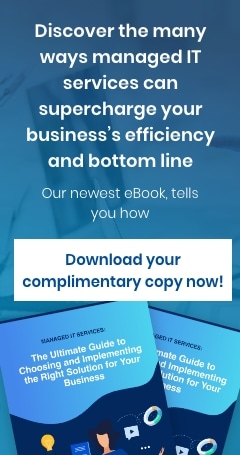As a New Jersey business owner, you need to protect your office data from natural disasters like hurricanes and blizzards that threaten the state annually, and man-made threats like cyberattacks and malware. Protecting data includes having backups. No matter what type of disaster strikes your office, your data can easily be retrieved, and your business can quickly recover.
Online articles often pit local backups against cloud-based backups. But there is really no perfect solution. Different businesses have different needs; the best backup is one that addresses your particular needs and is also within your means. For most small businesses in the Hanover area, having a combination of local and cloud-based backups is the smarter, more efficient way to protect their data.
Local backup: Pros and cons
Before the Internet, data was saved onsite. Magnetic tapes, optical discs, USBs, and external hard drives are some of the local storage options available. Local backup options can now store terabytes worth of data.
PROS:
- Security -- The hard drive isn't visible to anyone outside your network. Hackers cannot infiltrate it because it's either disconnected from the internet entirely or protected by a firewall.
- Speed -- It still is faster to upload or download data onto a storage device connected directly to your network than moving files to and from the cloud, even with a fast and stable Internet connection.
- Control -- With local backup, you know exactly where your data is, and you can control who has access to it.
CONS:
- Cost -- You need to purchase hardware and software to store your data, and they don’t come cheap. You also need to spend money on maintenance, upgrades, power consumption costs, etc.
- Flexibility -- You are limited by the storage space you acquire. If you need more space, you have to buy additional hardware. If you need less, you’re stuck with unnecessary space.
- Access and disaster recovery -- If your backup device is onsite when a disaster happens, it can also be destroyed. A work-around is to move the storage offsite, but updating backups takes extra time and is inconvenient.
Cloud backup: Pros and cons
Thanks to the Internet, data can be stored onto a remote, cloud-based server. Most businesses rely on a managed service provider (MSP) for their online data backup solutions because they employ technicians with a wide range of specialties that can work together to create economies of scale and more affordable services.
PROS:
- Cost effective -- You just pay your MSP a service fee to maintain and protect your data online, which is a lot cheaper than buying your own hardware and software for your backup.
- Easy access -- You and your employees can access your data using any device that’s connected to the Internet.
- Flexible -- Storage size is easy to scale up or down, depending on your changing needs.
- Good for disaster recovery -- Because your data is stored offsite, it remains unharmed should an onsite catastrophe occurs.
CONS:
- Speed -- You are at the mercy of the speed and reliability of your Internet connection. Although high-speed internet makes the discrepancies almost impossible to notice, transferring data online takes longer compared to transfers within a local network.
- Security -- Transferring data online exposes it to hackers and malware. Online security has improved a lot, but there will always be determined individuals who will craft new ways to obtain your information without permission.
- Control -- You cede control over the protection of your data to a third party. For certain business owners, it may be hard to trust an outsider completely.
Hybrid backup: The best of both worlds
The advantages of local and cloud backup solutions can be combined to offer more a flexible and more efficient backup solution. With a hybrid solution, your backup data is stored onsite and also synchronized to external online storage. Local backups can restore data quickly, while cloud backups are great for restoring older files or those damaged by a localized disaster.
Since 2012, Online Computers has been servicing small- and medium-sized businesses in New Jersey to ensure they can recover from massive data loss due to disasters or cyberattacks. Our experts can recommend a backup solution tailor-fitted to your needs and test your backup systems regularly to make sure data restores are fast and reliable. We’ll manage and audit your data, and keep it secure both onsite and online. Contact our experts today, and leave the technology to us.
Like This Article?
Sign up below and once a month we'll send you a roundup of our most popular posts